Push Notifications are Here! Again!
Here to stay this time!
For the uninitiated, we shipped SuperPWA 1.5 featuring “OneSignal integration for Push notifications”.
However, we soon discovered that there were some compatibility issues, for many users the two plugins did not play nicely together.
It took a while, and we got side tracked a bit to work on other critical updates. Thanks to everyone who has been waiting since then.
This time, hopefully we got it right. We have spent days and weeks testing SuperPWA on every possible scenario.
We sent a beta release to a few beta testers and got their feedback.
It all checked out! SuperPWA and OneSignal can now work together and you can send push notifications to your users. Yayy!
Read more : Setup OneSignal with SuperPWA WordPress Plugin
Note: Now we are providing compatibility with Multisites using OneSignal.
Lessons Learned
We learned two things.
After 1.5 was released, along with attempting to figure out OneSignal compatibility, we also worked on adding new features and enhancements.
One of the major enhancement was the forcing of https:// on all assets and dependencies solving the problem of http:// URLs in manifest and service worker once and for all. This was a common issue that caused trouble for quite a bunch of new users who used redirection plugins to redirect all traffic from HTTP to HTTPS.
These enhancements were ready but we deferred the release because we still had to figure out OneSignal integration. This was a mistake and we learned to release smaller incremental releases instead of waiting for one big release. Release early, release often.
The second learning was to always beta test with real users before every major release. You can do a zillion tests in your development environment and still go wrong in the real world.
Interested in Beta testing for a future release? Please let us know and we will love you, forever!
New Add-On: Apple Touch Icons
Have you ever added your website to the home screen on an old iOS device and noticed that Apple uses a tiny screenshot of your website as the icon?
Well, lets put an end to that blasphemy!
Navigate to SuperPWA > Addons and activate the Apple Touch Icons add-on. The Application Icon and Splash Screen Icon that you have set in SuperPWA > Settings will now be used as Apple Touch Icons for compatibility with iOS devices.
Polyglot Central
SuperPWA was translation ready from day one. If you are interested in contributing, you can easily translate the plugin on translate.wordpress.org.
A .POT file is also generated and added to the /languages/ folder in this release if you prefer to translate elsewhere.
Thank you for your contributions. If you spot any errors or untranslated strings, please let us know and we will fix it right up.
New Filters
Some new filters are added in this release. The names are self explanatory and you can read more about them in the Codex (by clicking the link).
You can find the changelog here.
As always, your feedback and suggestions are welcome! We really appreciate all the love and patience.
Until next time.
1.8.1 Update – 05.June.2018
- Enhancement: Added an admin notice with instructions for OneSignal integration.
- Enhancement: Updated console log message for URLs excluded from cache for better clarity.
- New Filter: superpwa_is_pwa_ready
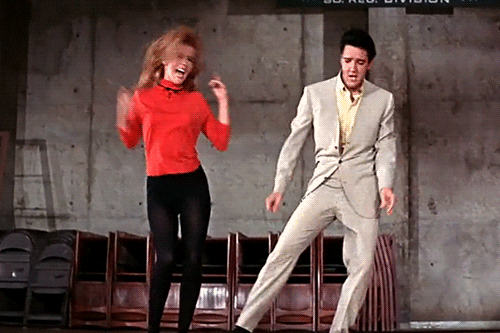
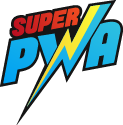

You guys are doing a great Job! Thank you for this plugin.
Thanks for the kind words Martins! Glad to hear that. Much appreciate you taking the time to give this awesome feedback.
Thanks for a great job
Glad to hear that Prashaant and expecting your support!
This is an amazingly useful plugin. Thank you for all your hard work.
Thanks a lot for your kind words about our plugin.
thanks for this plugin
You guys deserve more than kind words, you’re doing amazing stuff.
Thanks a ton, very glad to hear that you liked our Super Progressive Web Apps plugin ?
I have been waiting on a plugin like this for over a year. Installed and working PERFECTLY on my site. Good job! Looking forward to the future. One question… Is it possible to extract a direct link to the Add to Home Screen option that appears in the popup? I’d like to make it available to my users outside of the pop-up notification.
Happy to hear that ?. Unfortunately, right now there’s no such option available to make A2HS as a link. We’re working on something similar, keep an eye on our changelog. ?
Hello,
Thank you so much !!
We are having a problem we activated the pluging it works perfectly on iphone but on the android when a user adds the website to the home screen it shows google chrome icon we tried other browsers but it still the same ??
Hi Sameh,
Will you please contact our technical team from here- https://superpwa.com/contact/ they will help you as soon as possible.
We need to send push notification to some users
Our WP shows a lot of events, this events happens in different cities and we want to notify only the users who are at the same city.
We also have a forum, and want to notify when someone interact at the user’s post.
Are these functionalities possible?
Thanks a lot
Hi Caio Nardi,
Will you please contact our technical team from here- https://superpwa.com/contact/ they will help you as soon as possible.
that super pwa is work with many subdomain seperatly on wordpress site ?????
please reply my question’s answer …
Hi Amm,
Will you please contact our technical team from here- https://superpwa.com/contact/ they will help you as soon as possible.
Thanks for a great solution. Has push notifications in multisite environment been fixed?
HI Richard Wing,
Will you please contact our technical team from here- https://superpwa.com/contact/ they will help you as soon as possible.
Hi, first of all awesome plugin and easy to use and handle. Kudos for that. Want to ask you one thing. I would like to include a section on home page of my mobile browser with CTA, which lets users download the web app on users device.
Hi Sujo Thomas Varghese,
Will you please contact our technical team from here- https://superpwa.com/contact/ they will help you as soon as possible.
Salam n Hola..
An excellent plugin, this is..
Any updates on integrating with OneSignal on Multisite?
InsyaAllah and Thank you.
Hi Hadee,
Will you please contact our technical team from here- https://superpwa.com/contact/ they will help you as soon as possible.
hi it is not working on iphone google browser pls advice
Hi chandresh,
Will you please contact our technical team from here- https://superpwa.com/contact/ they will help you as soon as possible
Hi, I’m using SuperPWA on my site, and have set up OneSignal account and settings. I can see that from onesignal account i can send web push notifications to the users who have opted in.
However, i want to check, can the notifications generated on my site- i am using buddypress along with other plugins like ulike, mycred etc., which generate notifications which are displaued on the buddypress user profile. – can these notifiations also be notified thru onesignal + superPWA or is it only the marketing push notifications?
If yes, then how can i do that? thanks,
Hi Vivek,
Will you please contact our technical team from here- https://superpwa.com/contact/ they will help you as soon as possible.
I have installed the plugin, and it works really nice.
However, I wanted to translate “Add to Home Screen” but I can’t find that string in pot file.
Hi Daca,
We have the pot file inside the language folder and for more details will you please contact our technical team from here- https://superpwa.com/contact/ they will help you as soon as possible.
Does push notification work in ios ? I am confused since i understood apple doesnt support it yet.
Hi Ben,
Unfortunately, iOS won’t support push notifications at this moment as it’s not supporting Push Notifications API.
Thanks for the great plugin!
I’m quite interested on changing the Service Worker JS Template through the filter `superpwa_sw_template`. There are a few functionalities I’d like to include such as pusher-js integration and my own web notifications layer… However, I’m not quite sure how to do that, as the superpwa_sw_template function also has some settings constants coming directly from the plugin. Could you guys provide a link to some example on how to override the Service Worker JS Template?
My intention is to keep track of SuperPWA js file on every update, while preserving the plugin’s default functions, I’d also like to enhance it along with mine.
Hi Adriano Monecchi,
You can create a custom plugin and add those functionality with the help of filters/action for more help, you can contact our technical team from here- https://superpwa.com/contact/ they will help you as soon as possible.
Hi,
Is this integration still working I don’t see anywhere to add the JSON manifest in the configuration settings?
Hello Robbie, the integration still works without the configuration. The notice has been removed in 2.1 – https://superpwa.com/superpwa-2-1/
Hi, Great plugin and excellent work guys, thanks.
a question – you need to manually add to home screen by clicking on the 3 dots ?
in the video it looks like it prompted you to “Add to Home Screen:” it does not do this for me ? Chrome on Android. regards Eamon
Hi Eamon Morrish,
Will you please contact our technical team from here- https://superpwa.com/contact/ they will help you as soon as possible
does this have wonderpush support?
Hi Michael,
Will you please contact our technical team from here- https://superpwa.com/contact/ they will help you as soon as possible.
Hi guys, can i just check that you’ve actually got push notifications working on iOS devices here?
I this only when using wordpress or will this method work for any PWA build?
Thanks
PJ
Hi PJ,
Currently, our solution is only for WordPress for other methods you can do the same approach with custom code. Currently, as per the last update, ios doesn’t support web notifications.