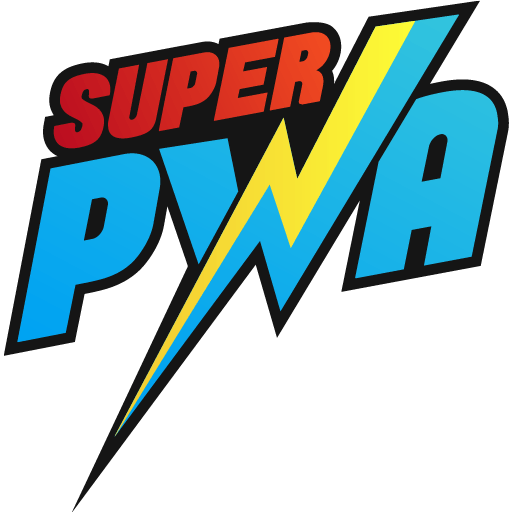In this tutorial, we will show you how to add Yandex support in SuperPWA for this follow the below steps.
Step 1: First thing you need to do is to install and activate the SuperPWA plugin.
Step 2: After installing the plugin in the dashboard, You will find this option in WordPress Dashboard -> Navigate to SuperPWA option -> Settings -> Advanced -> Check this “Yandex support” option like below the screenshot.
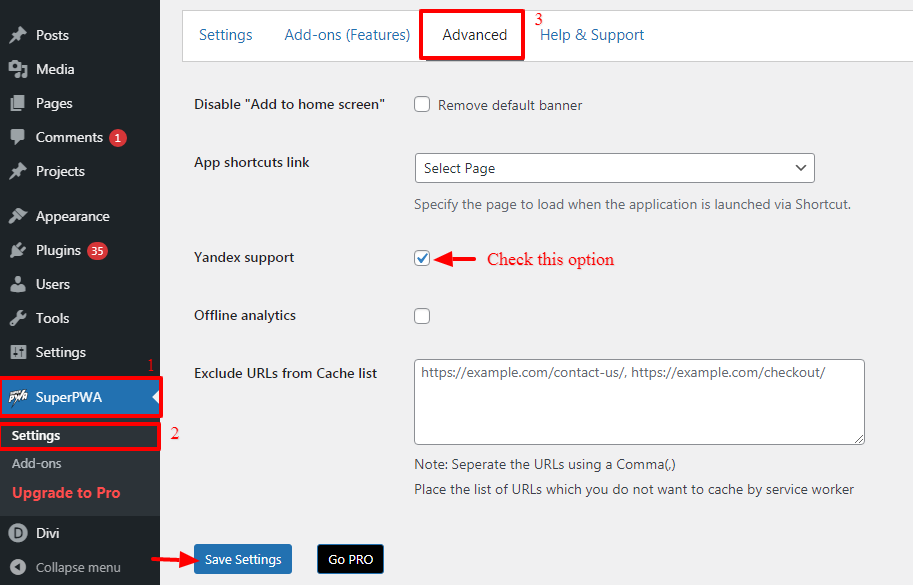
Step 3: Click on the “Save Settings” button
That’s it for this tutorial!
We hope we’ve clear your doubts in case If you have any feedback or questions, Just contact us here and we are always available for you.
The article on Shorter University’s website about antibiotics from the penicillin group offers an insightful and detailed exploration of one of the most significant discoveries in medical history. It effectively highlights the impact of penicillin on treating bacterial infections, making complex medical concepts accessible to a broad audience – Buy cheap Amoxicillin.