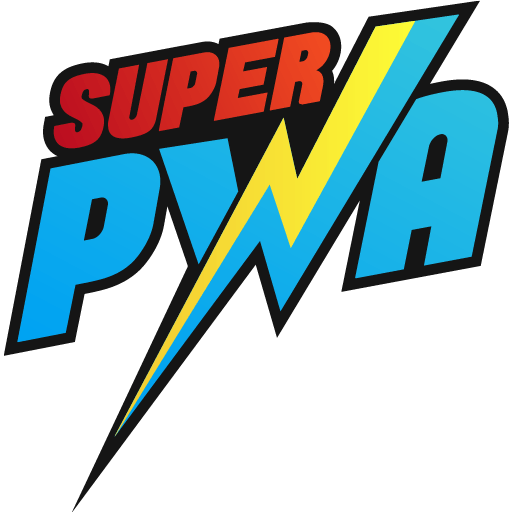In this tutorial, we will show you how to Publish APK in Google Play Store for this follow the below steps
Generating APK
If you want to use Android APK APP Generator in SuperPWA then first you need to purchase and install SuperPWA PRO plugin.
Step 1: You need to go to WordPress Dashboard -> SuperPWA -> Add-ons-> Click on the Android APK APP Generator Add-on “Activate” button
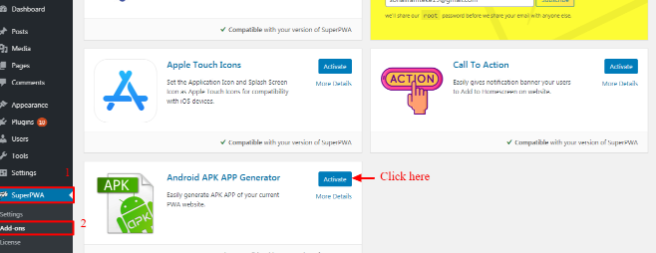
Step 2: After Activate Android APK APP Generator Add-on you will get this option on the WordPress Dashboard -> SuperPWA ->Click on the Android APK APP Generator -> You will see all the settings like below the screenshot.
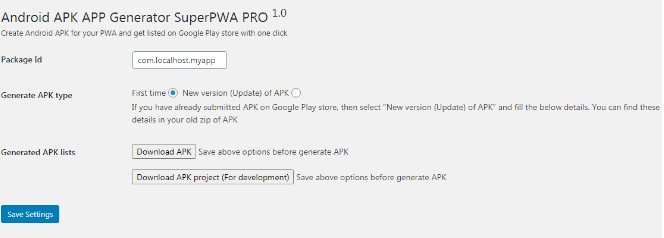
- Package Id: All Android apps have a package name. The package name uniquely identifies the app on the device; it is also unique in the Google Play store. This means that once you have published an app with this package name, you can never change it; doing so would cause your app to be treated as a brand new app, and existing users of your app will not see the newly packaged app as an update.
NOTICE: After the change in any option required to “Save Changes” so these changes will reflect in APK
- Generated APK lists here you can download the list of “Download APK” and “Download APK project (For development)“it might take several minutes to download the zip file and then click on the “Save Setting” button.
Upload the App’s APK File to Google Play
Step 1 – Sign-In with Your Android Developer account credentials
Step 2 – Click the “Add New Application” button to begin adding your app to Google Play.
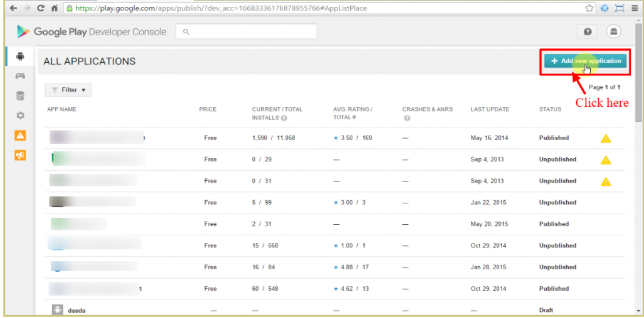
Step 3 – Drag the .apk/.aab file from your computer to the window or click the Browse Files button and choose the APK/AAB file on your computer. Wait while the file is loaded
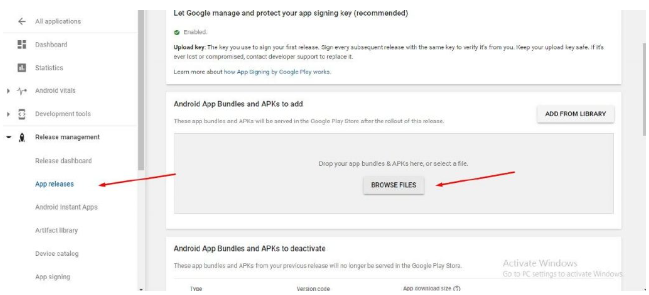
Step 4 – mandatorily fill in the Advertising ID if you do not select anything it shows a warning on the play store. If you have an Advertising ID please insert it in the below section or select no.
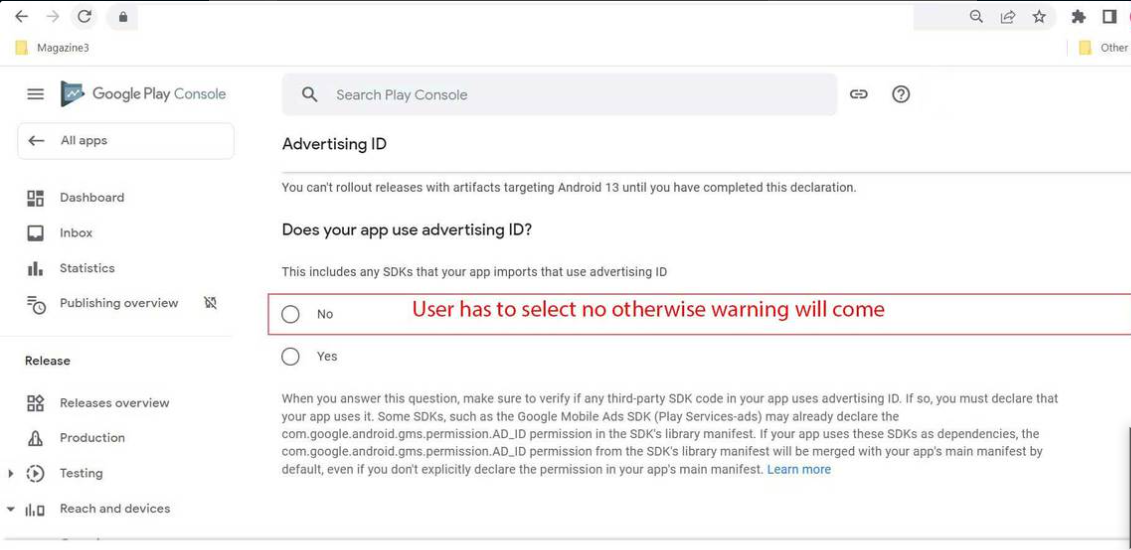
App details on Google Play
Step 5 – After the APK file is successfully uploaded. To get your app ready for testing or production, you need to prepare and roll out releases to a specific track. A release is a combination of one or more build artifacts that you’ll prepare before releasing an app or update to users.
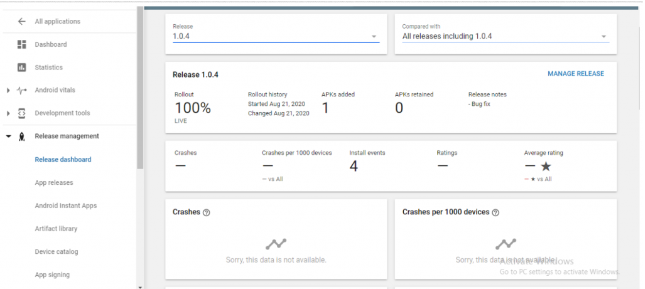
Finally, your application will be available on Google Play within a few hours.
That’s it for this tutorial!
We hope we’ve clear your doubts in case If you have any feedback or questions, Just contact us here and we are always available for you.