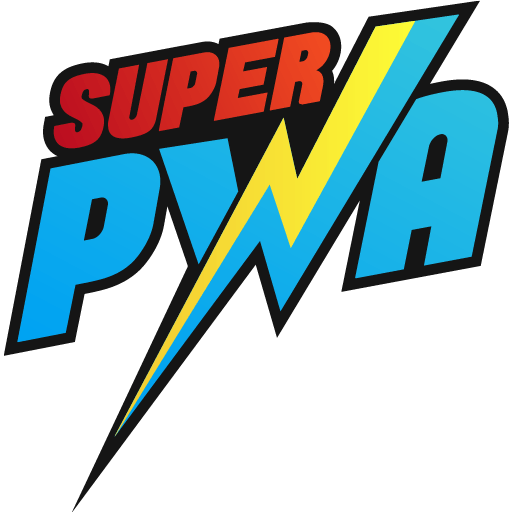Progressive web apps (PWAs) are web applications/pages that mimic the appearance and functionality of native mobile apps. They leverage web browser capabilities and advanced enhancement techniques to provide users with a native app-like experience across devices.
However, displaying a PWA on every post/page may not be ideal, as it can disrupt the user experience. Getting a sudden app download notification when opening a post or page can be annoying for some users. To address this issue, we have developed a specific solution.
In this tutorial we will see how to use Visibility option to show PWA on specific post or pages.
Step 1: Firstly, download the plugin from here SuperPWA Pro and install it.
Step 2: After that please make pro version activate. You will see this kind of dashboard when you will click on Add-on. Click on Setting option in “Visibility”.

Step 3: You will see an option where you can include or exclude PWA on Post/Page. Click on row and add post /page or custom category anything on which you want to hide or show PWA .

Step 4: You will see this kind of output when you exclude the PWA .
Before:
On Desktop:

On mobile:

AFTER
On Desktop

On Mobile

Important Note
Included On: allows users to specify particular pages, posts, and post types where the service worker app should be displayed, rather than across the entire website. Once you’ve chosen the Visibility Type option, you can select the desired Post Type from the provided list according to your needs, and then simply click on the “Add” button to finalize your selection.
Excluded On: provides users with the ability to specify particular pages, posts, and post types where the service worker app should not be displayed. Once you’ve chosen the Visibility Type option, you can select the desired Post Type from the provided list according to your needs, and then simply click on the “Add” button to finalize your selection. This ensures precise control over where the service worker app appears, enhancing user experience and avoiding unnecessary interruptions.
In this way you can use VISIBILITY option to show /hide PWA on specific post/page.
Need more help? please fill below form.