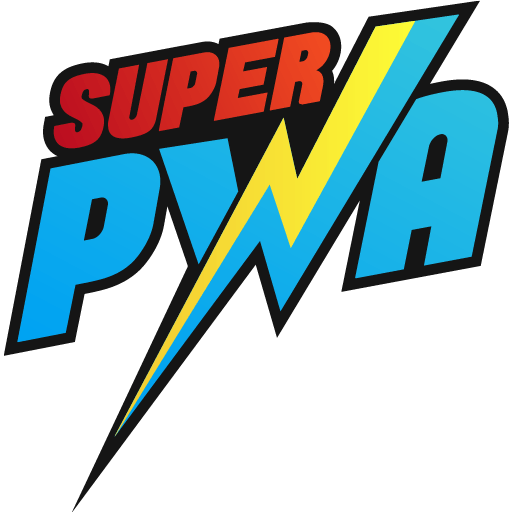What is APP Shortcuts?
App shortcuts help users quickly start common or recommended tasks within your web app. Easy access to those tasks from anywhere the app icon is displayed will enhance users’ productivity as well as increase their engagement with the web app. App shortcuts to specify the page to load when the application is launched via Shortcut on a particular page for this follow the below steps.
If you want to add APP Shortcuts in SuperPWA then first you need to purchase and install the SuperPWA PRO plugin.
After installing you need to enter the license key for this you need to go to WordPress Dashboard -> SuperPWA -> License -> Here you will get the Add-on to enter the License key and click on the “Activate” button.
Steps to setup APP Shortcuts with SuperPWA WordPress Plugin
- The add-on is shipped with SuperPWA WordPress plugin and can be activated from the Add-Ons page in SuperPWA > Add-Ons.
- After activation, go to SuperPWA>Add-Ons>Settings to change the default settings.
- After Activate APP Shortcuts Add-on you will get settings option once you click on Settings you can access the Settings page.
- After that, you can set these Name, Short Name, Description, URL, Icons Select 192×192 images options, like below the screenshot.
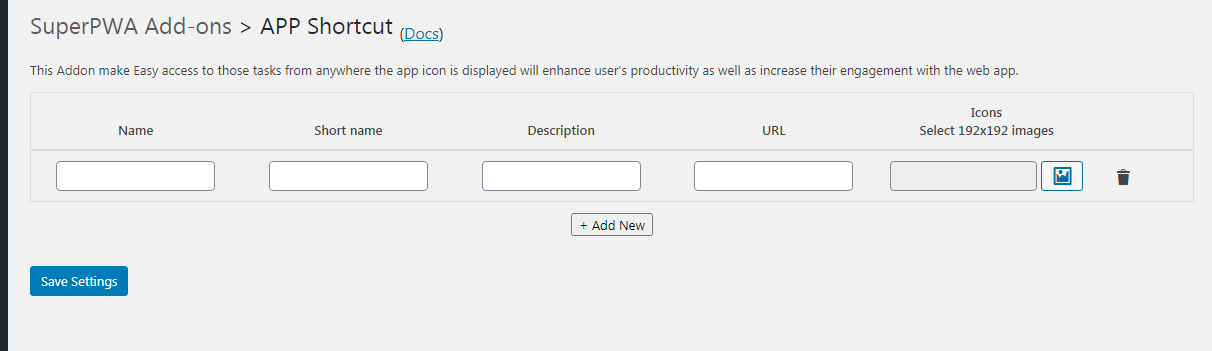
- Name: In this field, you can add Name for APP Shortcuts.
- Short Name: In this field, you can add a Short Name for APP Shortcuts.
- Description: In this field, you can add Description for APP Shortcuts.
- URL: In this field, you can add a URL for APP Shortcuts.
- Icons Select 192×192 images: In this field, you can add Icons images for APP Shortcuts.
- Click on the “Save Settings” button.
The Output of APP Shortcuts in SuperPWA
The app shortcuts menu is invoked by right-clicking the app icon in the taskbar (Windows) or dock (macOS) on the user’s desktop or long-pressing the app’s launcher icon on Android.
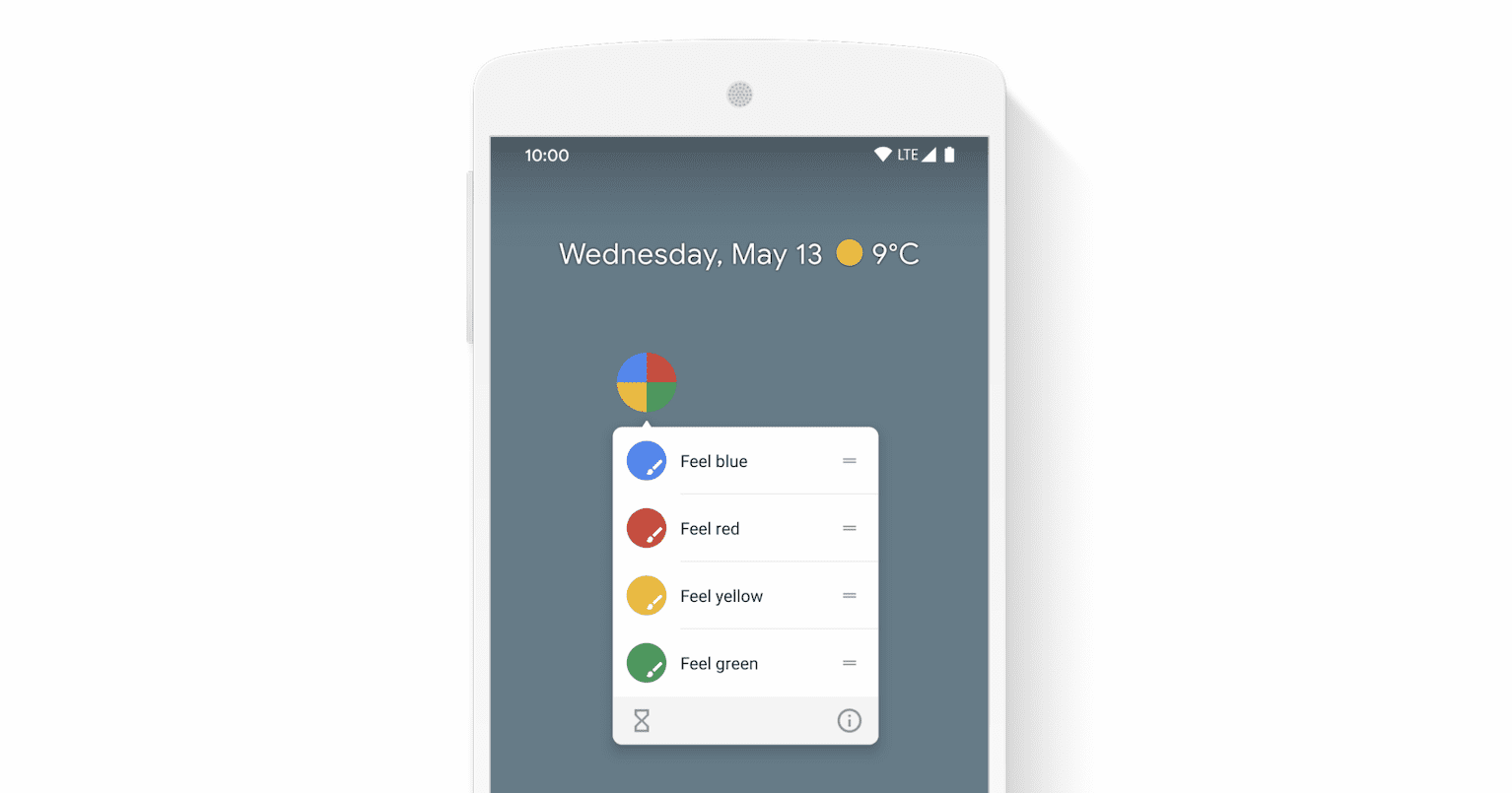
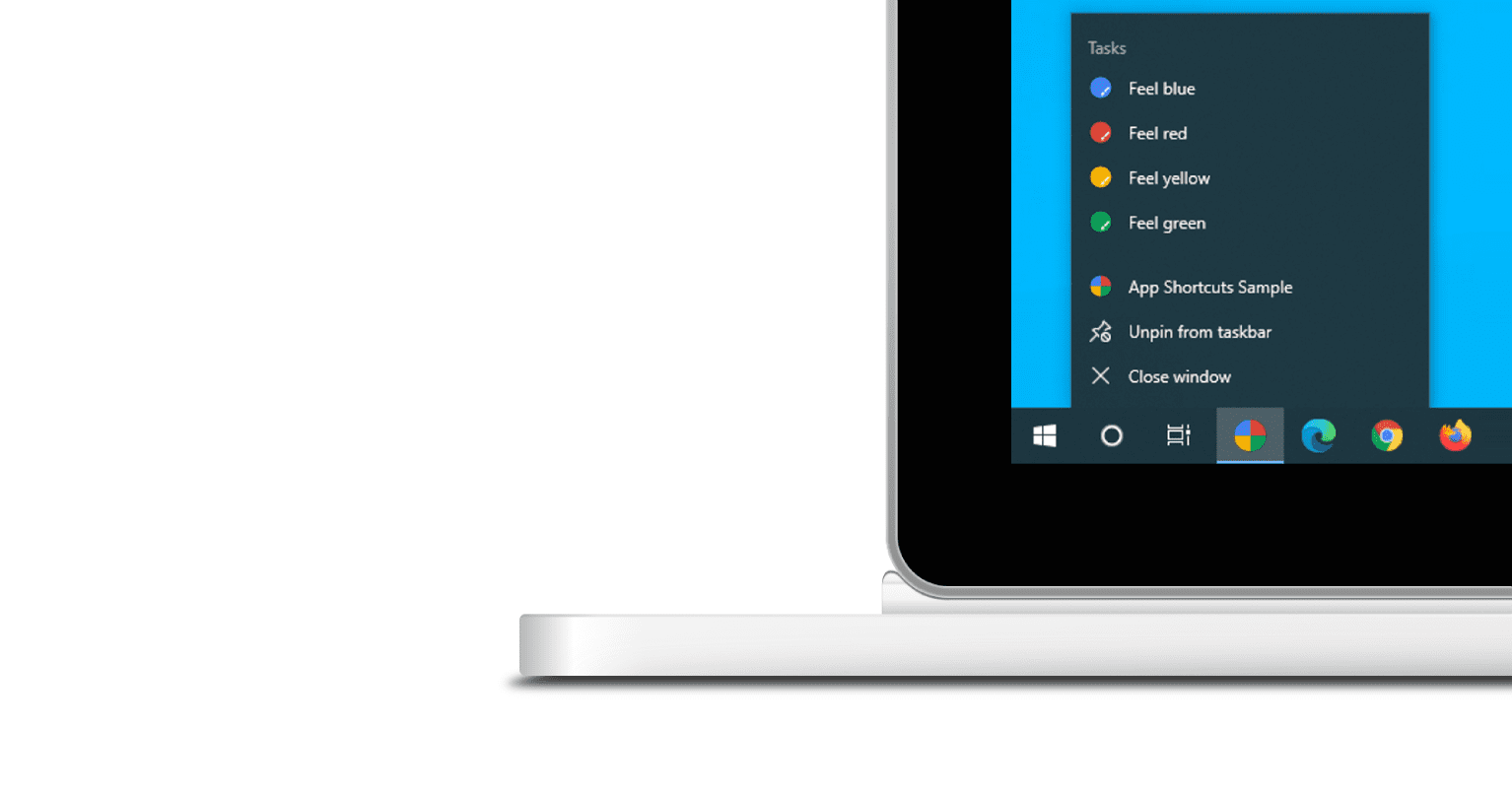
The app shortcuts menu is shown only for Progressive Web Apps that are installed on the user’s desktop or mobile device.
That’s it for this tutorial!
We hope we’ve clear your doubts in case If you have any feedback or questions, Just contact us here and we are always available for you.