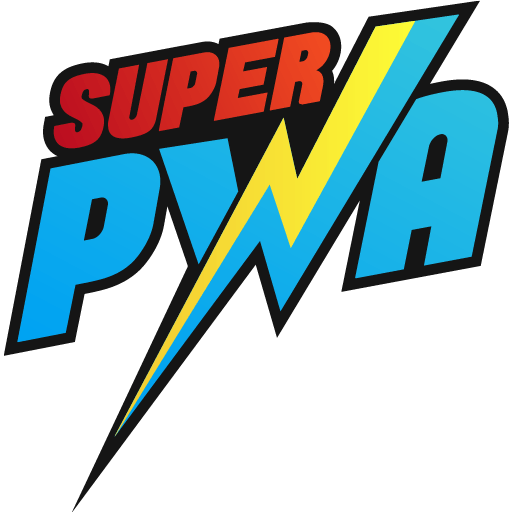As a PWA enthusiast you may get down when you notice the Progressive Web Apps not working upon your test cases. If you are thinking why Progressive Web Apps is not working upon my website? Here’s a quick guide to troubleshoot the issue why its so:
1. Website should be https://
For working Progressive Web Apps, the website should be served fully via secured environment ie; https:// You can easily analyzed this by checking the Browsers address bar whether the green padlock is displayed or not. If not seeing the padlock upon your website, you can check URL using this tool and find the files which are insecure.
Note: Always check the Start Page and Offline page URL on the above tool and confirm that both are https://
2. Test with PWA supporting Browser
As Progressive Web Apps is a new technology, right now the web browsers are working on to make it fully supportable. Currently, Google Chrome on Android browsers is fully supported with PWA.
Browsers like Mozilla Firefox for Android, Edge for Android, and Samsung Interent are the most popular browsers that partially support PWA now.
We recommend to test PWA upon latest version of Google Chrome (Android) for testing, because it supports all the features of PWA like Add to HomeScreen, Splash Screen, Background Color, Offline Caching, Offline Page Caching, Push Notifications and Background Sync.
A small snippet video on how the Add to Home Screen works upon Chrome Browser for Android.
Regarding iOS devices, iOS just started supporting PWA from version 11.3. Due to that, only some of the features are supporting right now upon iOS. And everyone is expecting iOS to support PWA fully in coming updates.
A small snippet video on how the Add to Home Screen works upon Chrome Browser for Android.
3. Website should be responsive
A progressive web app is like any other normal website with progressiveness added to top on it. Responsive design make your site/app responsive to all screens and helps to efficient, user friendly and so more engaging. For Progressive Web App the website should be responsive in nature that helps to effectively added to any screens.
4. Clear Browsing Data before testing
Clearing browsing data helps to Unregister if any Service Workers where early registered upon your browser. Steps also differ based on the browsers that you use. More details for each browsers are available below:
5. Memory Usage Limit
This be the one of the most issue that we notice nowadays in our support forum. Upon our test case’s sometimes about 1GB free space was required sometimes to see the prompt. You can easily troubleshoot this in an another way by checking any other PWA website’s and confirm whether the prompt or Offline navigation works perfectly. If not, your device is running with memory storage limitation. Free up some space and clear the cache to test it again.