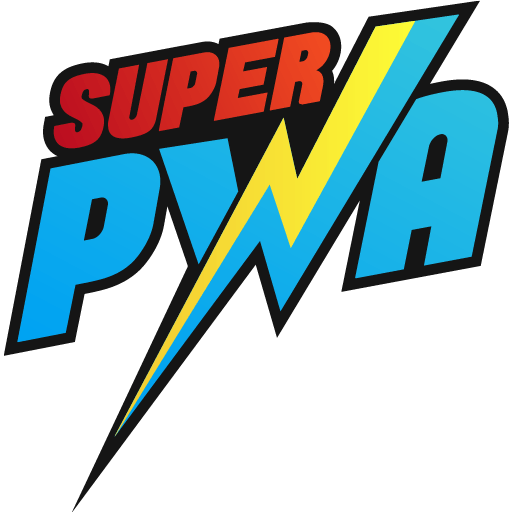This addon will allow your user to, generate the APK of your current SuperPWA website. In just one click you can get the APK. APK Version always generate apk with different versions, it helps users get an update.
If you want to add Android APK APP Generator in SuperPWA then first you need to purchase and install SuperPWA PRO plugin.
Step 1: After installing you need to enter the license key for this you need to go to WordPress Dashboard -> SuperPWA -> License -> Here you will get the Add-on to enter the License key and click on the “Activate” button.
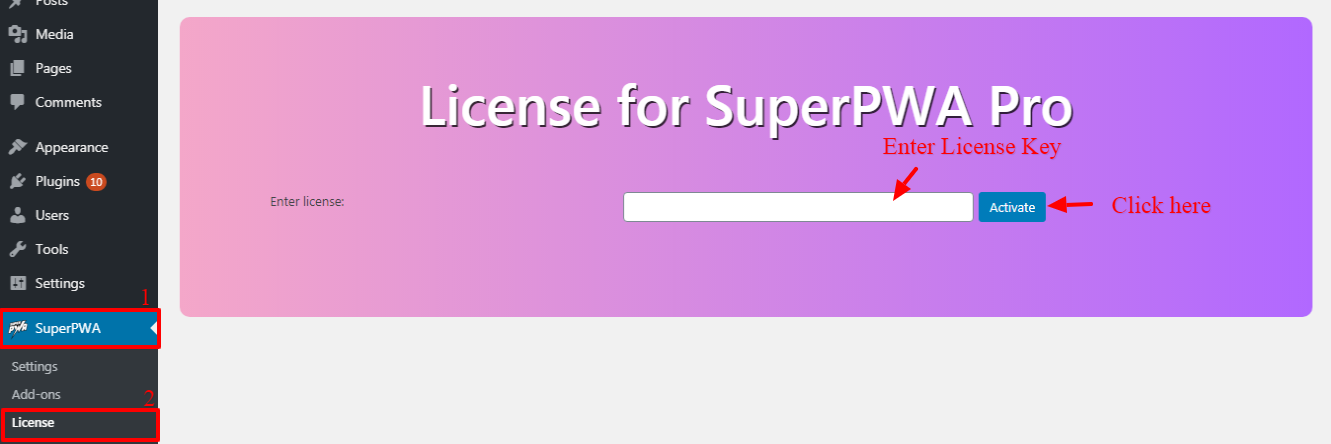
Step 2: You need to go to WordPress Dashboard -> SuperPWA -> Add-ons-> Click on the Android APK APP Generator Add-on “Activate” button
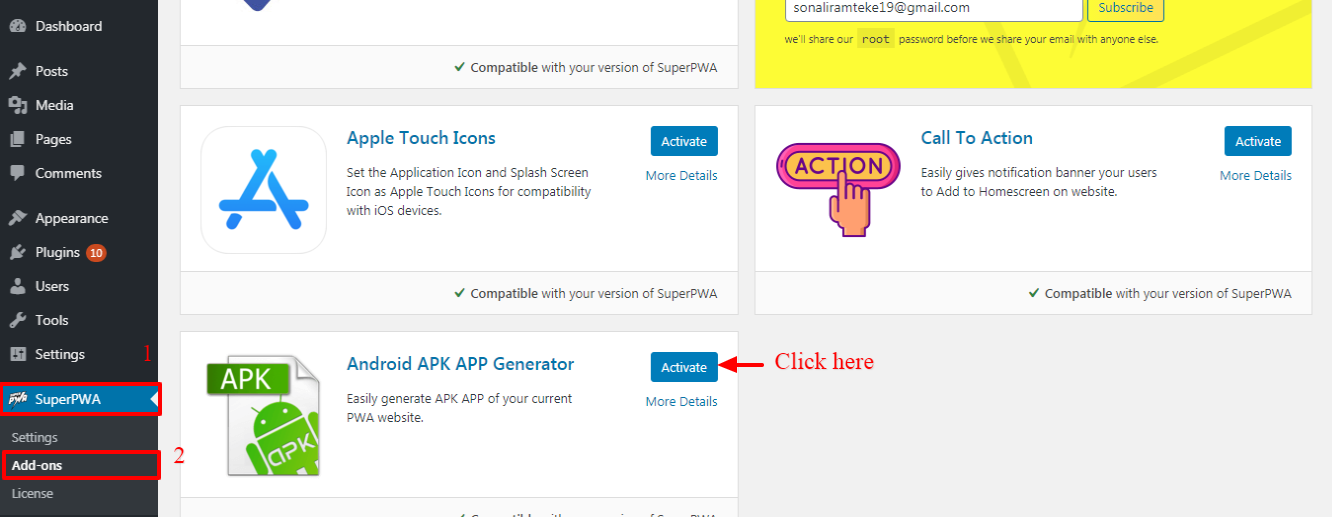
Step 3: After Activate Android APK APP Generator Add-on you will get this option on the WordPress Dashboard -> SuperPWA -> Click on the Android APK APP Generator -> You will see all the settings like below the screenshot.
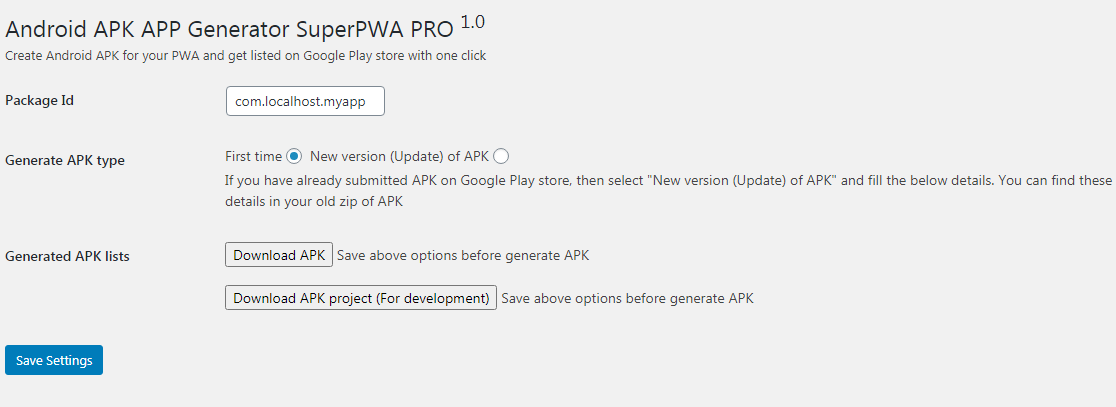
- Package Id: All Android apps have a package name. The package name uniquely identifies the app on the device; it is also unique in the Google Play store. This means that once you have published an app with this package name, you can never change it; doing so would cause your app to be treated as a brand new app, and existing users of your app will not see the newly packaged app as an update.
- Generate APK type: In this Generate APK type option, you will see two options “first time” and ”New version (Update) of APK ”.
Option 1 – Create first time
Use this option if you have not generated APK previously, this option will generate for you some necessary files/data like APK file, signing.keystore, and from signing-key-info.txt (Key password, Key store password) like below the image
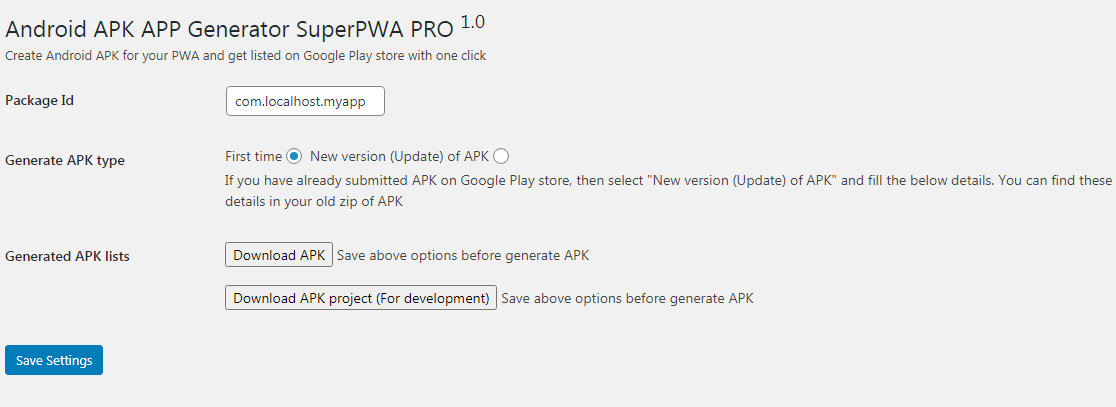
Option 2- Create New version (Update) of APK
Use this option when you generated the apk previously or published in the google play store, user your previous signature information and version code with apk versions help you to generate your APK with the same signature as previous like below the image.
To generate new version
Last App version: Enter your APK version last accepted by google console
Last App version code: Enter APK version last accepted by google play store
Key file: Upload .keystore file from last generated zip
Key password: Enter key-password from last generated zip
Key store password: Enter key-password from last generated zip
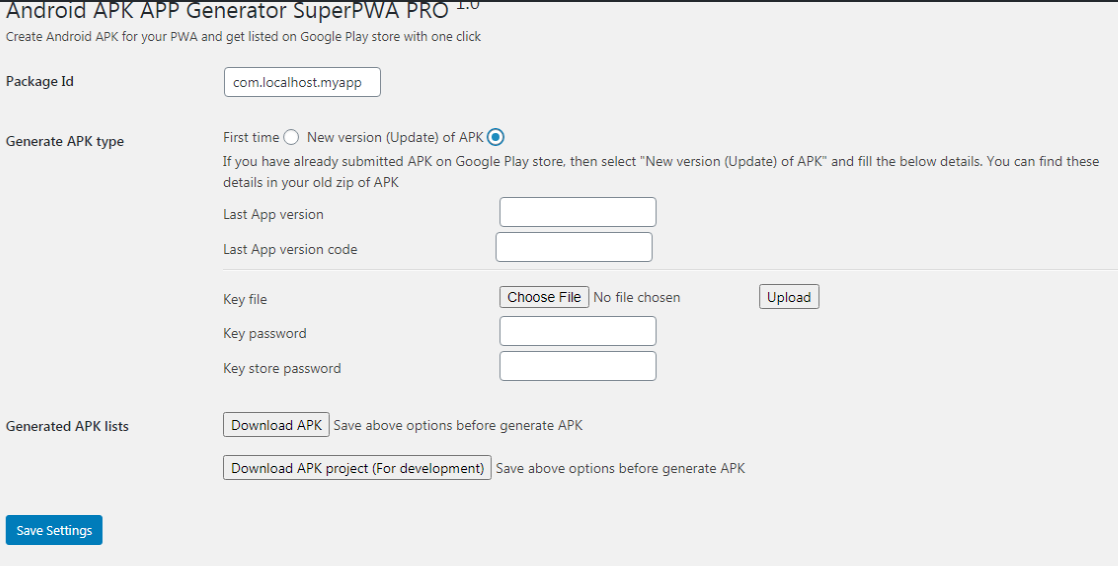
NOTICE: After the change in any option required to “Save Changes” so these changes will reflect in APK
- Generated APK lists here you can download the list of “Download APK” and “Download APK project (For development)“it might take several minutes to download the zip file and then click on the “Save Setting” button.
That’s it for this tutorial!
We hope we’ve clear your doubts in case If you have any feedback or questions, Just contact us here and we are always available for you.