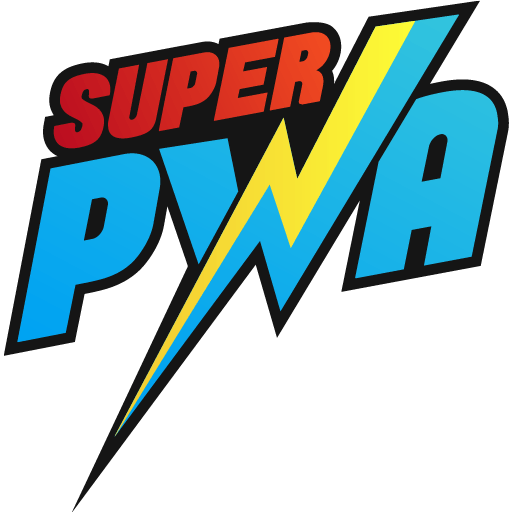This add-on Provides you with Install App QR Code which you can download easily and share with your users to give them easy to use and engaging user experience.
If you want to add QR Code Generator addon in SuperPWA then first you need to purchase and install SuperPWA PRO plugin.
Step 1: After installing you need to enter the license key for this you need to go to WordPress Dashboard -> SuperPWA -> License -> Here you will get the Add-on to enter the License key and click on the “Activate” button.
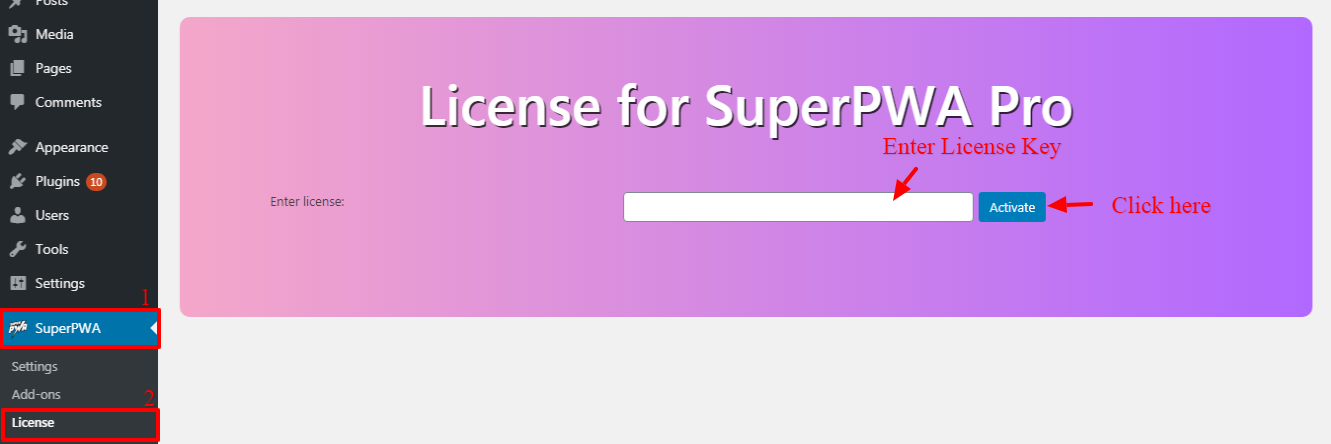
Step 2: You need to go to WordPress Dashboard -> SuperPWA -> Add-ons-> Click on the QR Code Add-on “Activate” button
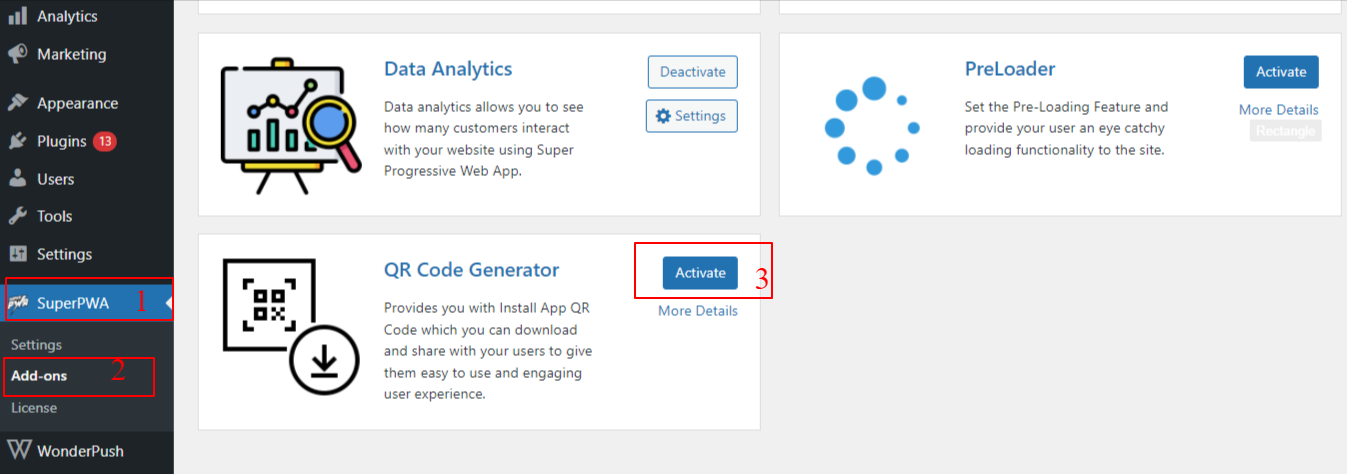
Step 3: After Activating QR Code Generator Add-on you will get this option on the WordPress Dashboard -> SuperPWA ->Click on the QR Code Generator -> You will get the QR Code and Download Button.
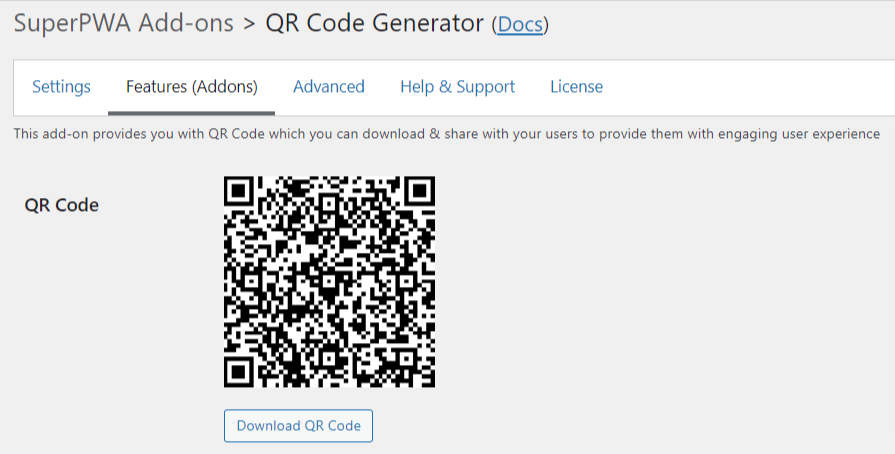
Using Download button you can get the QR Code which you can share with your users.
That’s it for this tutorial!
We hope we’ve clear your doubts in case If you have any feedback or questions, Just contact us here and we are always available for you.