SuperPWA 1.9 is Ready for Chrome Mini-infobar
Chrome 68 is being rolled out as we speak and for PWA lovers like yourself, the biggest noticeable change would be the switch from the Add to Home Screen banner to the mini-infobar.
Here is the old A2HS banner and the new mini-infobar, side by side.
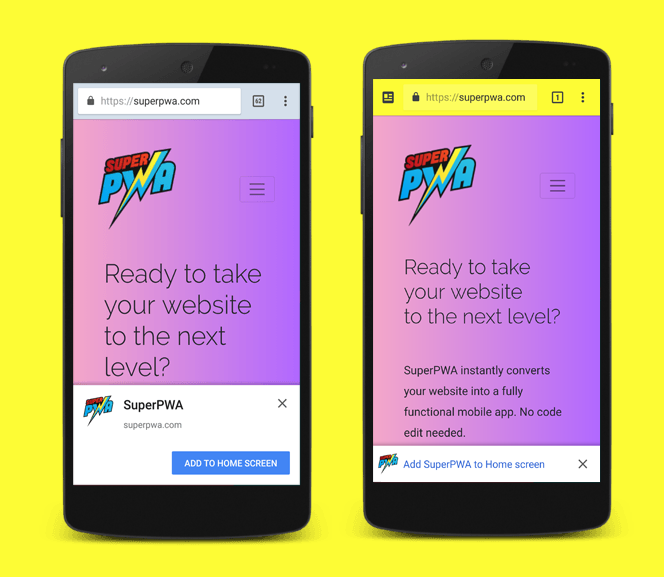
Its cleaner, less obstructive and does the job well. SuperPWA 1.9 is tested on Chrome 68 and its all good!
Offline Page Now Supports Images
As you know, in SuperPWA you can set an Offline Page from the settings and this page will be displayed to the user if the user is offline and the requested page is not available in the offline cache.
Until now, only the offline page content was cached during service worker installation, but starting with this release, you can add images to the offline page and SuperPWA will cache them for offline use.
Note: If the offline page is already set and you just added an image, please remember to regenerate the service worker (by deactivating and reactivating SuperPWA).
Thank You Translators!
We have had some translation contributions since the last update.
The most notable ones are the French translation from @romainvincent and the Spanish translation from @arkangel. Portuguese, Italian, Malayalam and few other translations are in progress as well.
It is exciting and humbling to see community contributions and we are super thankful to these contributions. If you want to see SuperPWA in your language, you can contribute easily at translate.wordpress.org.
New Filters
As with every release, we have added more filters to extend SuperPWA. Two more this time:
There are few other code improvements that will make SuperPWA better for everyone. You can find the changelog here.
Please leave a comment or contact us to give us your feedback on this update or anything else in general.
See you with another update soon!

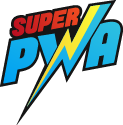

Good evening, there are no updates since last January. Are you abandoning the project?
Hello your plug-in is awesome, however I was wondering if you will include the download info layer for IOS devices.
Hi Humberto Camargo,
Yes we have launched CTA this in our PRO version [https://superpwa.com/doc/call-to-action-cta-add-on-for-superpwa/] its work for iOS and Android both.
Guys, might you have any other way for downloading the desktop app, eg a widget etc
Also on some versions of chrome the mini bar doesn’t close when users press the x button – please see faculti.net
Hi Sam Mohammad,
Will you please update the pro version in the latest update, this issue is already fixed and if you have still face the same issue then contact our technical team from here- https://superpwa.com/contact/ they will help you to solve the issue as soon as possible.