Introducing Add-Ons for SuperPWA
We are pleased to announce version 1.7 of SuperPWA!
From the beginning we wanted to have a product that was intuitive and easy to use. We also strive to keep the product clean and as minimal as possible.
At the same time, users send us a lot of feature requests (thank you!) and there is a lot we want to add to the plugin. The question was how we maintain a lean, clean product and still bring in complex functionality and new features.
And the answer was add-ons. Very original, right?
After all, one reason why WordPress is so successful is because of their plugin repository and that model has worked very well so far.
First Add-On
Version 1.7 ships with our first Add-On UTM Tracking for SuperPWA.
UTM Tracking add-on helps you add UTM campaign tracking parameters to the Start Page (start_url in the manifest) so that you can differentiate the visitors coming from your website and your PWA app.
Imagine having all these settings added to the “Settings” page. A user who doesn’t have a clue as to what UTM tracking parameters are will find the plugin very complicated to use.
Introducing Actions and Filters
In the long term, we want SuperPWA to be completely extendable. As a step in the right direction and for our own internal use, we have introduced these actions and filters.
- superpwa_manifest_start_url
- superpwa_addon_activated_$slug
- superpwa_addon_deactivated_$slug
- superpwa_sw_template
Details of each are available if you follow the link. Of course, more of these will follow in the future releases.
Version 1.7 also takes care of some minor bug fixes and enhancements. The complete changelog is available here.
Thanks for your continued support. Hope this goes without saying, we are always open to your feedback and suggestions.
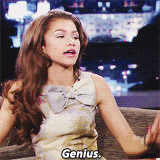
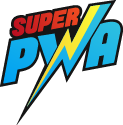

How do I use the first Add-on UTM Tracking? I activated it. Is it enough? Does campaign medium, name, term, content matter? Also, does turning this plugin on make any changes to the URL of the PWA app? I see there is a note called add UTM parameters to manifest file. Is that an additional step?
I read the blog where it explains the add-on, but it is not detailed.
Sorry, I am new to PWA and manifest. Please help.
Hey Sarang, your comment was incorrectly sent to spam. I notice that Jose has already answered your question here: https://wordpress.org/support/topic/how-to-check-traffic-of-the-utm-source/#post-10268748
We will be updating the documentation soon, thanks to your feedback. Best regards.
Good Morning.
I had installed SuperPWA before. And love it. I know users can log in into the app and remain logged in on a Chrome device.
Unfortunately, This feature was not available for ios. Could you perhaps tell me if this has changed? I really need this option.
Many thanks
Hi Ryk,
Will you please contact our technical team from here- https://superpwa.com/contact/ they will help you as soon as possible.
How can I track user coming from PWA after activating UTM tracking plugin
Hi Roopam Paradkar,
Will you please contact our technical team from here- https://superpwa.com/contact/ they will help you as soon as possible.
Hey! 1st, I love pwa. It was perfect for creating that app feel to my site. 2nd, is there an add on, or a setting, that will show notifications on the app icon on the home screen?
Hi Dale,
Will you please contact our technical team from here- https://superpwa.com/contact/ they will help you as soon as possible.