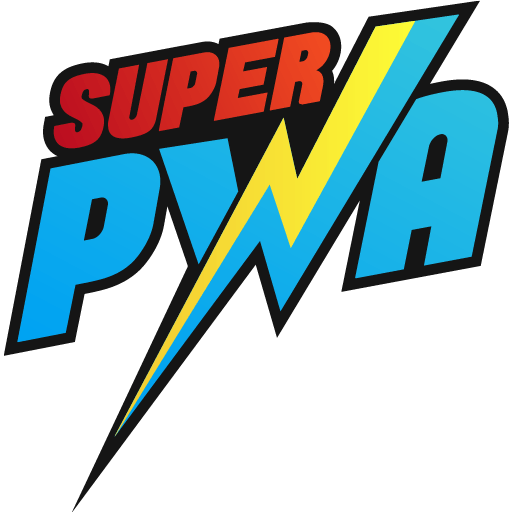In this tutorial, we will show you how to reset general settings in SuperPWA for this follow the below instructions.
- You will find this option in the WordPress Dashboard -> Navigate to SuperPWA -> Settings -> Advanced ->In this “ Reset Settings” option click on the “Reset” button and then click on the “Save Settings” button like as shown below the screenshot.
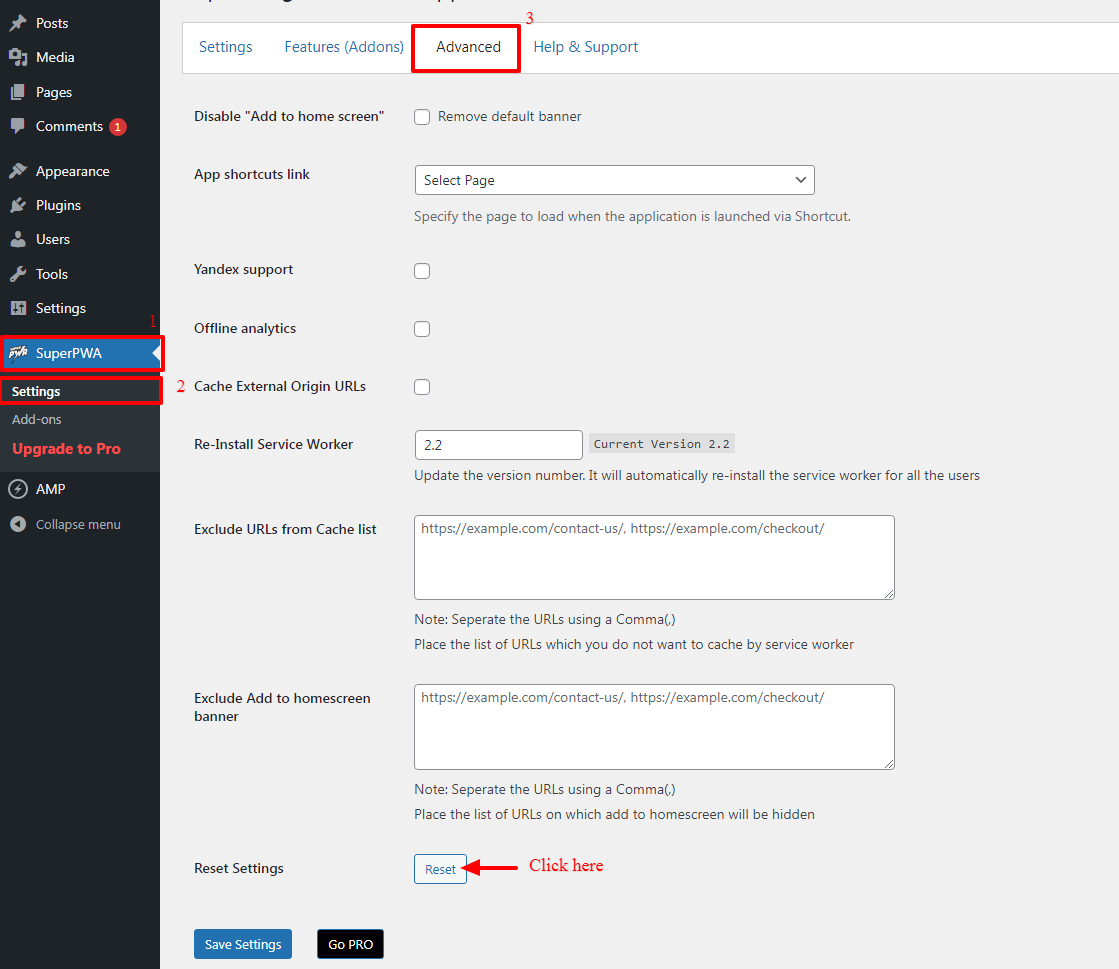
- Reset Settings: Once you click on the “Reset” button it will set all the options to default settings.
That’s it for this tutorial!
We hope we’ve clear your doubts in case If you have any feedback or questions, Just contact us here and we are always available for you.