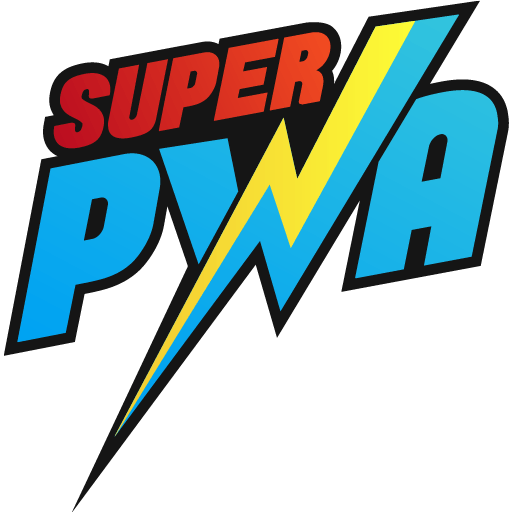It is very simple to exclude a page or pages from the cache. In our
Super Progressive Web Apps plugin. we are providing the option to excludes the pages which you do not want to cache it by service worker.
You will find this option in the WordPress Dashboard -> Navigate to SuperPWA -> Setting -> Advanced ->In this “ Exclude URLs From Cache List” textarea put the list of URLs which you do not want to cache by the service worker and then click on the “Save Settings” button.
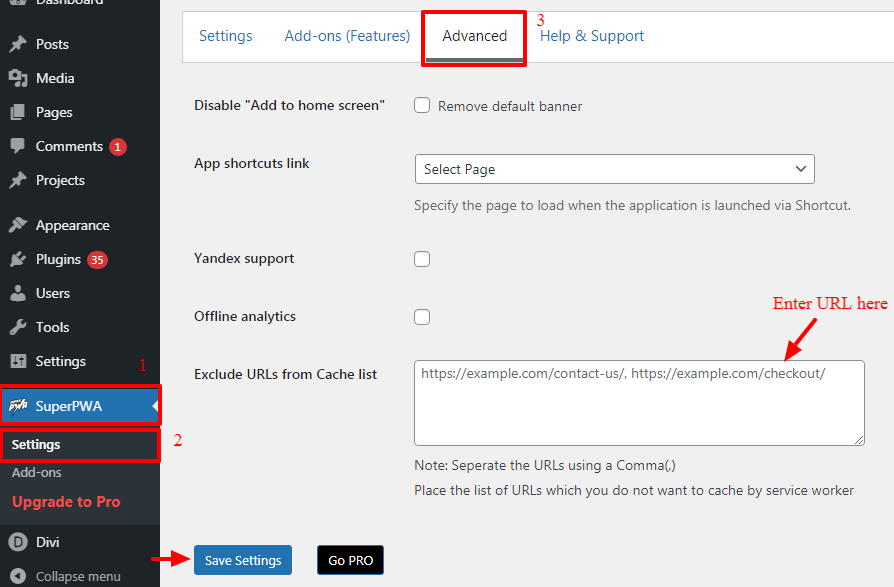
Enter the URL of the page you wish to exclude. You can either enter the full URL e.g. http://www.example.com/page/ or you can just enter the path after the domain name, e.g. /page/. Either way will work.
Note: For multiple pages, enter each one on its own line put in comma separated
For Example:
https://www.example.com/blog/, https://www.example.com/blog/index.php, https://www.example.com/b/admin/folder/index.phpThat’s it for this tutorial!
We hope we’ve clear your doubts in case If you have any feedback or questions, Just contact us here and we are always available for you.