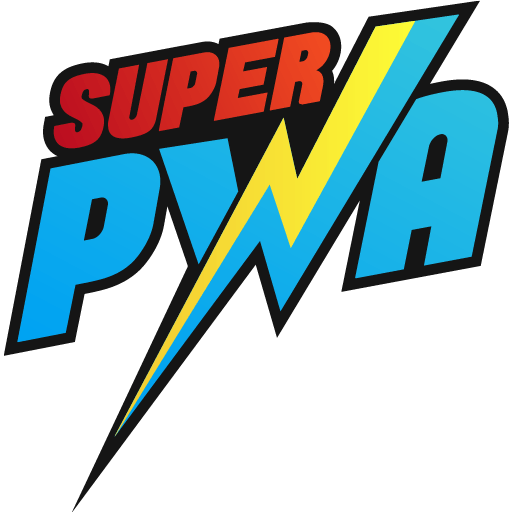Are you seeing the following message in your browser dev tools console:
SuperPWA: Current request is excluded from cache.
If you are wondering what it means, here is the answer.
Any page that you see on your web browser is made of multiple requests.
There is the HTML of the page, the CSS/JS files, images, AJAX requests and so on.
By default SuperPWA tries to cache all of them for offline usage. Except for the requests from the excluded URLs.
The default excluded URLs are the /wp-admin/, /wp-login/ and WordPress preview pages. You do not want the WordPress admin to be cached.
But I see this console log while browsing the website!
This exclusion is not based on the page URL, but based on the request URL.
For instance, front end of your website could make an AJAX request to wp-admin/admin-ajax.php and since the URL contains wp-admin, this request will not be cached.
This does not mean that the entire page will not be available offline. All the other requests from the page will be cached and ready for use offline.
TLDR: This is the expected behavior of SuperPWA and there is nothing to be concerned about.