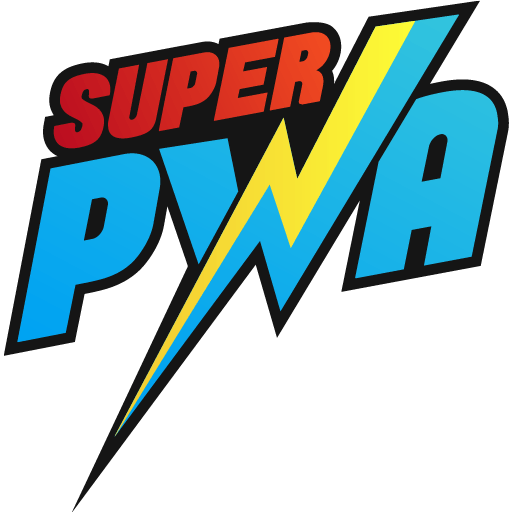If you want to add Android APK APP Generator in SuperPWA then first you need to purchase and install SuperPWA PRO plugin.
Step 1: After installing you need to enter the license key for this you need to go to WordPress Dashboard -> SuperPWA -> License -> Here you will get the Add-on to enter the License key and click on the “Activate” button.
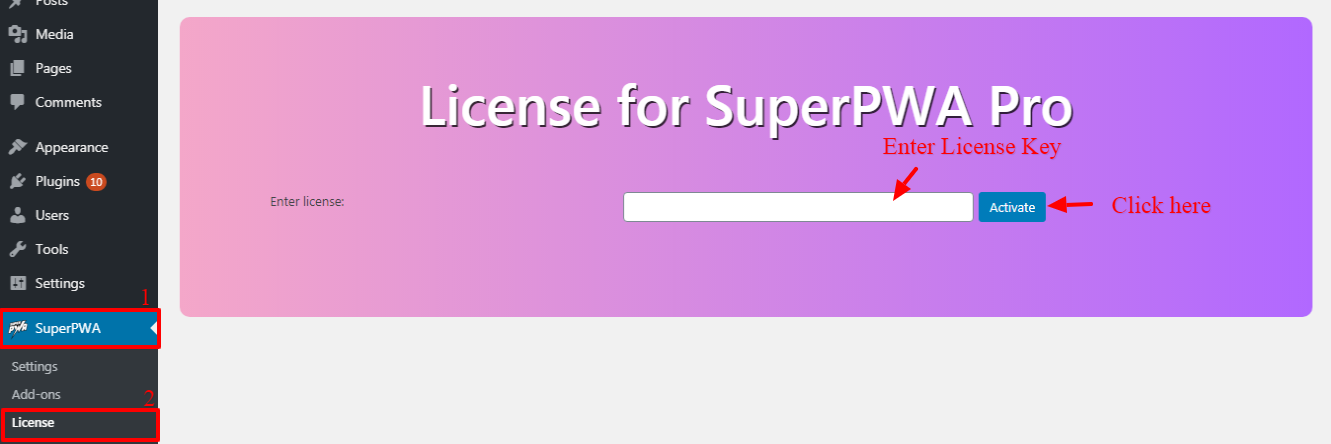
Step 2: You need to go to WordPress Dashboard -> SuperPWA -> Add-ons-> Click on the Android APK APP Generator Add-on “Activate” button
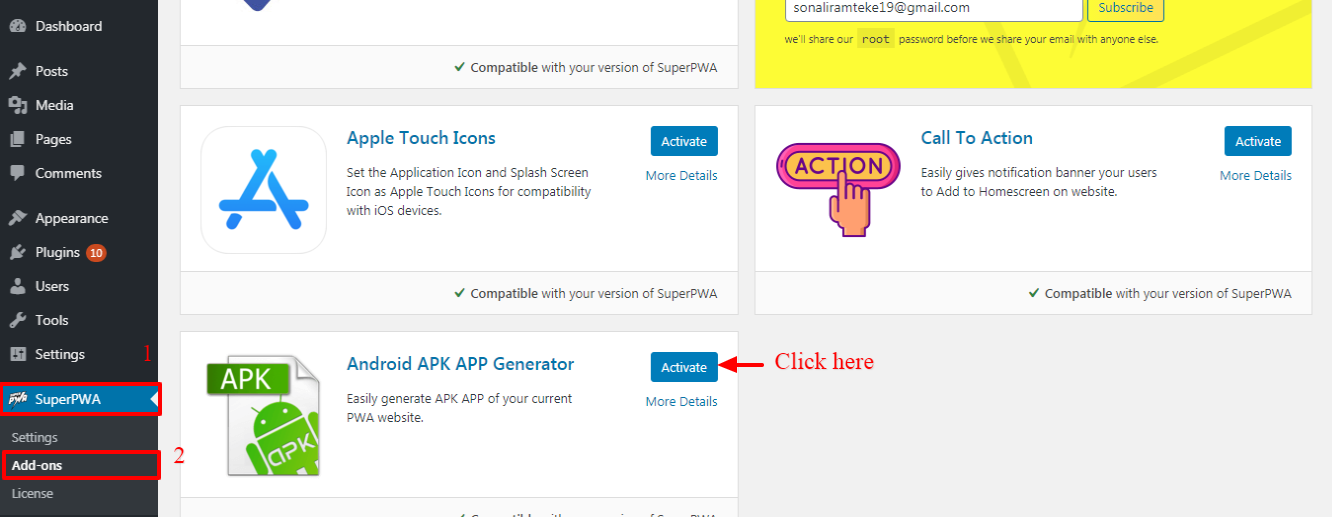
Step 3: After activating Android APK APP Generator Add-on you will get this option on the WordPress Dashboard -> SuperPWA ->Click on the Android APK APP Generator -> Select the New version (Update) of APK option. You will see all the settings below the screenshot.
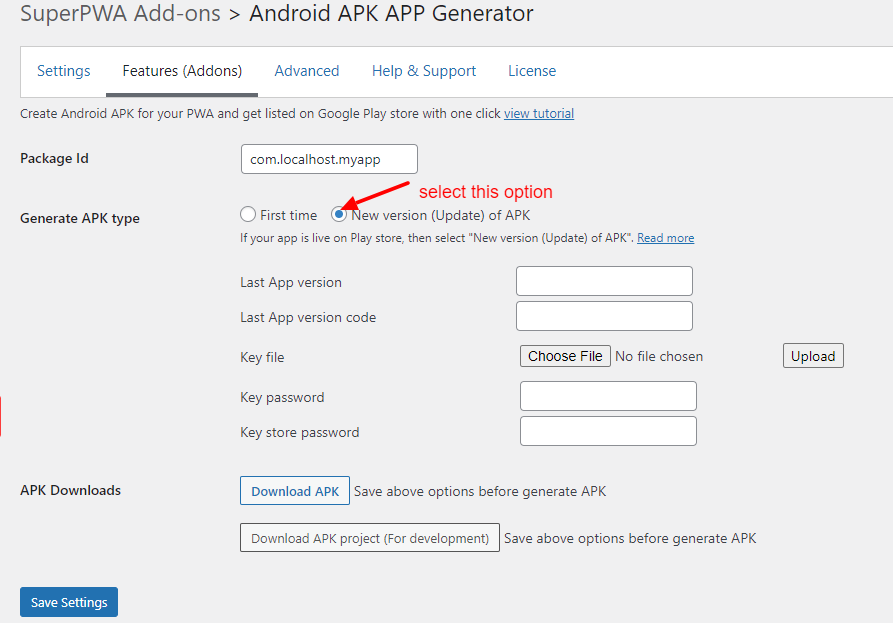
Use this option when you generated the apk previously or published it in the google play store.
When you have generated the apk zip bundle for the First time Using Android APK Addon that you will be having all the details which you need to generate a new version apk bundle.
Enter the following details:
- Last App version: Enter your APK version last accepted by google console
- Last App version code: Enter APK version last accepted by google play store.
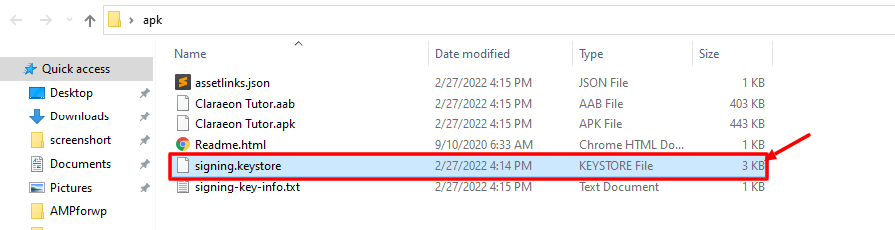
signing.Keystore file- Key file: Upload the .keystore file which will be available from the last generated zip as you can see in the above screenshot.
- Open signing-key-info.txt as you can see in the above screenshot.
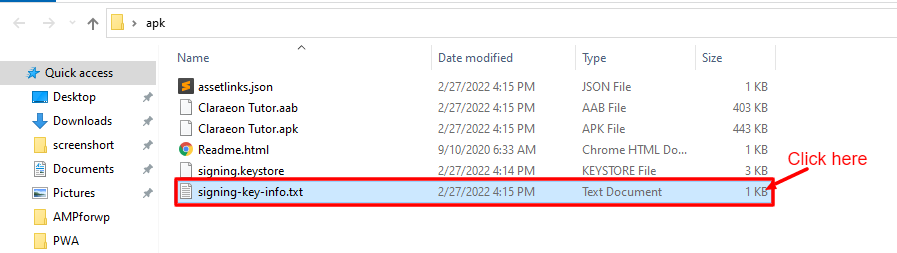
signing-key-info.txt- Once you open this file copy the key Store password and key password as you can see in the below screenshot.
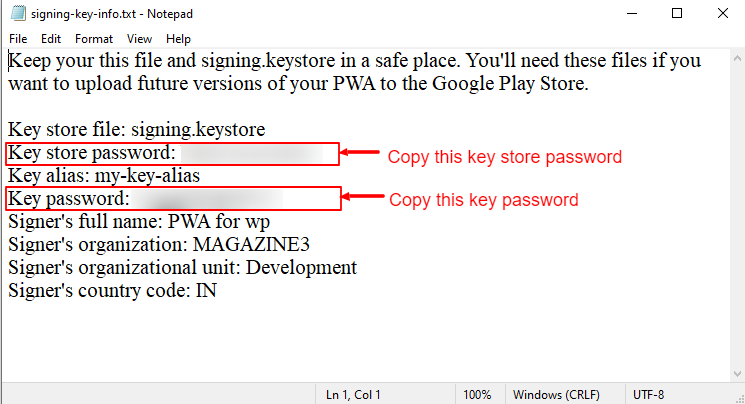
- Key password: Enter key-password which you have copied from the file.
- Key store password: Enter key-password you have copied from the file.
- Now you can generate a new APK.
That’s it for this tutorial!
We hope we’ve clear your doubts in case If you have any feedback or questions, Just contact us here and we are always available for you.